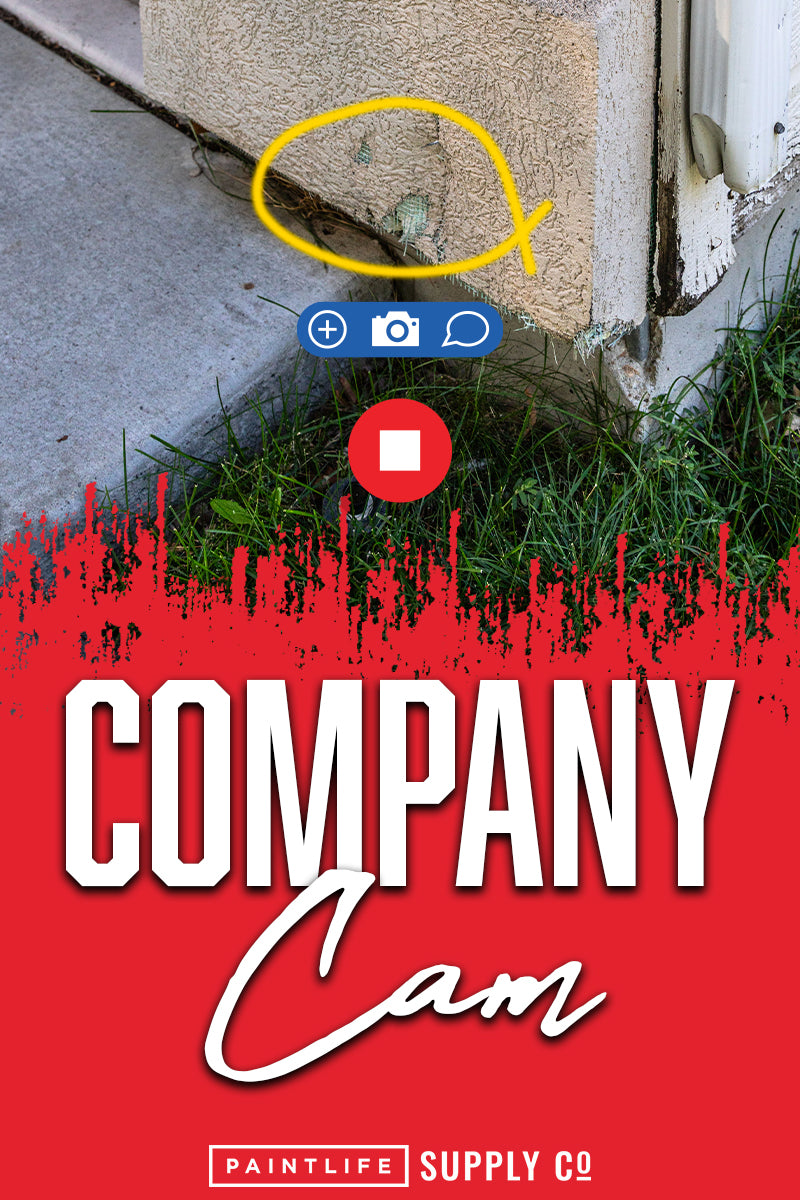
Company Cam
If you’re an owner of a painting company, what do you use to keep your jobs organized? Back in the day, we used Slack to keep track of all information relating to a jobsite - tasks to do, estimates and bid packages, photos of the property, etc. Being on the job site can very quickly become chaotic if you don’t have a system in place to keep your crew and yourself organized. Especially on jobs that last longer than a single day. You’ve got multiple rooms, multiple repairs and multiple guys on top of so many different things, so how do you keep yourself from losing track of what still needs to be done?
Nowadays, there’s a million and one task management softwares, and systems designed to help you keep all of your information organized. But, as a painter, wouldn’t it be more helpful to use software that’s designed specifically for contractors? Well, now you can with Company Cam!
Company Cam allows you to create a shared database for every single job directly in the app, and add as many employees as you want - every member of your team can have access to this information at the tips of their fingers. It then functions as a collaborative checklist for the jobsite - employees can quickly review what needs to be done, and get straight to it! Changes made in the app are updated instantly, so everyone can stay up to date with the progress on the project. Company Cam allows you to streamline communication
Now, if you’re wondering what the “Cam” in Company Cam is for - you’d be right in guessing that it’s short for ‘camera’. One of the biggest features of Company Cam is the photo and video capture capabilities. Simply open the in-app camera to document your jobsite - and the media will be stored right in the cloud. Unlimited cloud storage means that you can take as many photos and videos as you want, and they won’t be cluttering up your camera roll - and it’ll never be lost! You can even upload existing photos and videos - as many as you want or need. Every photo within the app will automatically be time-stamped, saved by location, and visible to the whole team. You are also able to annotate photos and videos with drawings - you can highlight specific areas of a photo or area on the jobsite to make sure no details are left unchecked - and measurements: any amounts you need to remember, simply write them down right on the picture.
Easily upload and view any project materials - blueprints, floor plans, color selection pages, bid + estimate packages, and so much more! With this software, you can keep all of your job information, documents, images, everything - right in one space, easily organized and able to view at any time.
Company Cam allows a level of efficiency on the jobsite I’ve always strived to reach, and you can document everything in a way that other software can’t achieve. While you’re working, you’ll get in-app updates as you and your employees mark off what they’ve done! At the end of the day, you can look over all the accomplished tasks and feel comforted knowing that everything got done - because you can see so right in the app! Above all, having all of your information organized is going to take a lot of stress off your mind and allow you to become faster and more efficient.
There are a long list of industries that have benefited from using Company Cam on their jobs, like: distribution, electrical, exteriors, fencing, flooring, general contracting, HVAC, landscaping, painting, plumbing, pool building, property management, restoration, roofing, security, sign installation, solar, stone, and windows & doors. Try Company Cam out today and get organized!
